Steps :
1.) Create a fusion web application let say Rahul_apps1.
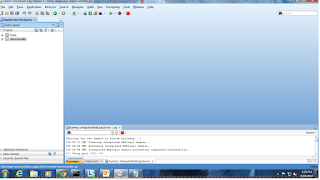
2.) Create a bounded taskflow and drop a view on it.

3.) Click on your view and create a hello.jsff page.

4.) Double click the view controller project.In the project properties dialog, click the Deployment section.Create a new deployment profile by clicking the New option.In the archive type select the ADF library jar file as shown below.

5.) Deploy the project using the newly created deployment profile
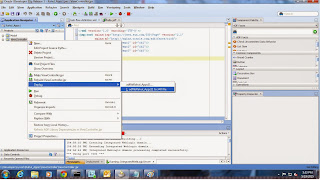
6.) Create a another application and go to file system connection in the resource palette
to point to that directory as shown below. Give some connection name and in the directory
path, point to the jar file deployed directory.Select the deployment and say add to the
project as shown below.
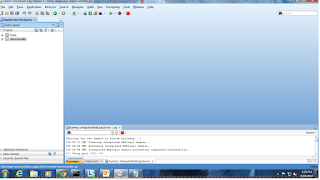
2.) Create a bounded taskflow and drop a view on it.

3.) Click on your view and create a hello.jsff page.

4.) Double click the view controller project.In the project properties dialog, click the Deployment section.Create a new deployment profile by clicking the New option.In the archive type select the ADF library jar file as shown below.

5.) Deploy the project using the newly created deployment profile
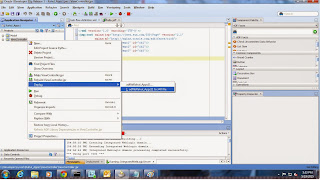
6.) Create a another application and go to file system connection in the resource palette
to point to that directory as shown below. Give some connection name and in the directory
path, point to the jar file deployed directory.Select the deployment and say add to the
project as shown below.


when Bounded Taskflow page has emptable records it is not running the page. can you please help me in that
ReplyDeletehello,
ReplyDeleteI have on requirement, in which i need to use same task flow in recursive fashion. But when i am trying to do this it gives nesting fragment binding error
please help me on this
ReplyDelete