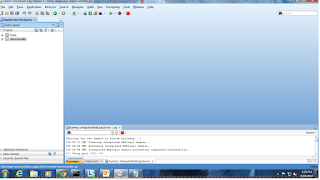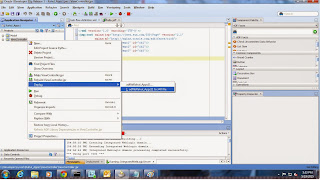In this post, We are going to talk about how to perform log analytic's using Logstash,
Elasticsearch and Kibana.To start with, we will see how to install this software's on
windows.
Logstash is a tool for managing events and logs for your application etc.You can use it to
collect logs,parse them, and store them for later user.One of the best features it has is, you
can read the logs in certain formats(e.g. Apache Logs, NGnix Logs, SysLogs etc) and put
them into Elastic Search.
Installation Of Logstash On Windows :
You can download Logstash from this
download here url.Here we have downloaded version
logstash-1..4.2.tar.gz. Now unzip this downloaded file at your desired location.
Steps to ready the logstash environment :
1.) Set the java home in environment vaiables and logstash.bat file.
2.) Go to logstash bin directory.
And that's it, logstash is ready to use.
Elasticsearch is a standalone database server, written in Java, that takes data in and stores it in a sophisticated format optimized for language based searches. Working with it is convenient as
its main protocol is implemented with HTTP/JSON. Elasticsearch is also easily scalable,
supporting clustering and leader election out of the box.
Installation Of Elasticsearch On Windows :
Download latest Elasticsearch zip file from
download here location and unzip it in your suitable directory.
Steps to run the Elasticsearch:
1.) Set the java path in environment vaiables(No needed if already is set).
2.) Go to elasticsearch bin directory type elasticsearch press enter.
This will start the Elasticsearch service.
What is Kibana?
Kibana is a JavaScript library which allows us to create beautiful dashboard reports using elasticsearch data.
Installation Of Kibana On Windows :
Download Kibana 4 from
download here url. Just unzip the zip file and save it in folder.Kibana configuration is very easy, simply edit
config/kibana.yml to add the elasticsearch url and done.
Open
config/kibana.yml and update property elasticsearch_url: "http://localhost:9200".
Steps to run the Kibana:
1.) Set the java path in environment vaiables(No needed if already is set).
2.) Go to kibana bin directory type kibana press enter.
For Kibana GUI open this url http://localhost:5601/
Enjoy!!